Image management and interpretation tools
General
- Multi-modality image processing.
- Tools required for interpretation: windowing, zoom, distance and angle measurements, specific measurements (hip tilt, goniometry, coxometry, Cobb, TAGT...).
- MPR modules, MIP, slice synchronization, fusion, mammography (tomosynthesis, CAD results, magnifying glass).
- Display of patient history with a "timeline" for exam comparison.
- ully customizable exam display protocols with history.
- Integration and display of AI results.
- Automated teleradiology management: real-time automatic download of an examination or session.
Certification
XploreView and XploreView Web are Medical Devices marked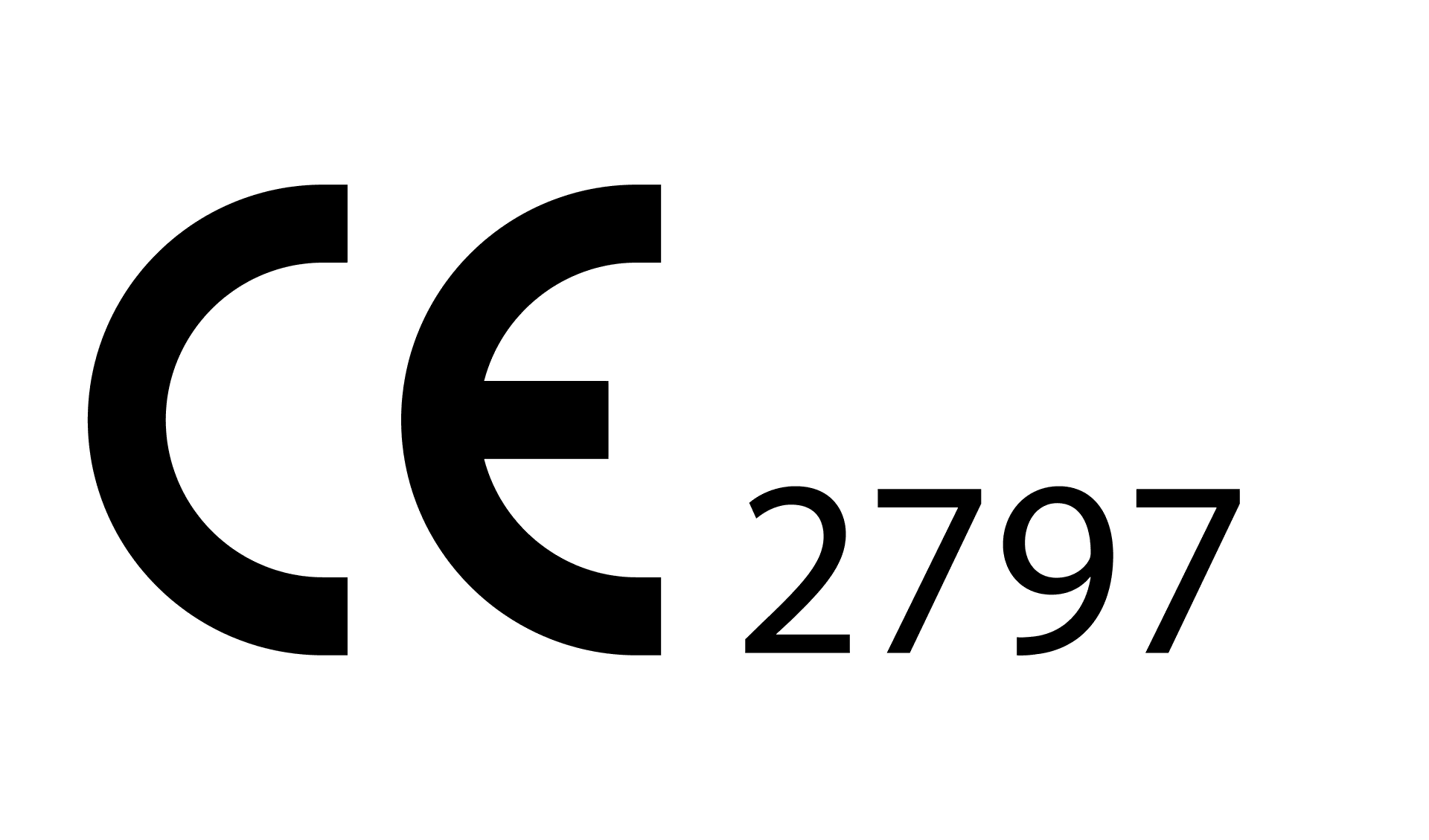 according to the Reglementation (UE) 2017/745
The user instructions are accessible directly within the software via the "Help" menu. A physical version of the User Manual can be provided to customers within 7 days at no additional cost by contacting the development and support center EDL:
according to the Reglementation (UE) 2017/745
The user instructions are accessible directly within the software via the "Help" menu. A physical version of the User Manual can be provided to customers within 7 days at no additional cost by contacting the development and support center EDL:
EDL (Edition et Développement de Logiciels)
509, avenue de la victoire du 8 mai 1945 - 13130 Berre L'Etang
Hotline : +(33)4.13.96.10.00
@ : support@edl.fr
Site : https://www.edl.fr/fr
SNR : FR-MF-000000603
Basic UDI-ID : 3770021166XploreDMJR
- DICOM, JPEG, PNG, AVI formats
- Email sending with the option to generate a unique link pointing to the examination with direct access
- Image printing and CD burning
-
Management of key images and secondary captures: integration into the report, sending in DICOM, and backup in the PACS
Advantages
- Multi-site management: querying multiple storage sites within the same search interface
- Image sharing among colleagues via the data export module
- Multi-criteria search filter: ID, modality, keyword, site, date, patient name
Technical Specifications
- Contextual integration with RIS or HIS
- Secure transfer via HTTPS, DicomWeb
- CE certification
Practical Features
- Diagnostic assistance
- Powerful and intuitive
- Ergonomics optimization for quick access to examinations and features
- Compatible with Windows and Mac
Lien de téléchargement du Manuel Utilisateur en version PDF
Xplore View
|
Version |
Date de publication |
Lien de téléchargement |
|
V4.7.9 |
12/05/2021 |
V4.7.9_12/05/2021 |
|
V4.7.8 |
18/02/2021 |
V4.7.8_18/02/2021 |
|
V4.7.7 |
24/11/2020 |
|
|
V4.7.6 |
09/07/2020 |
|
|
V4.7.5 |
25/02/2020 |
|
|
V4.7.4 |
09/12/2019 |
V4.7.4_09/12/2019 |
|
V4.7.3 |
24/04/2019 |
V4.7.3_24/04/2019 |
|
V4.7.2 |
29/11/2018 |
V4.7.2_29/11/2018 |
|
V4.7.1 |
27/06/2018 |
V4.7.1_27/06/2018 |
|
V4.7.0 |
02/03/2018 |
V4.7.0_02/03/2018 |
|
V4.6.9 |
08/12/2017 |
V4.6.9_08/12/2017 |
|
V4.6.8 |
28/08/2017 |
V4.6.8_28/08/2017 |
Lien de téléchargement du Manuel Utilisateur en version PDF
Xplore View Web
|
Version |
Date de publication |
Lien de téléchargement |
|
V7.2.28 |
19/05/2021 |
|
|
V7.2.25.7 |
29/10/2019 |